We are happy to share that we have built a new feature where you will be notified whenever you receive dividends (i.e. on PayDate)!
All you need to do is simply go to the settings page (for desktop, for mobile), look under the “Dividend Notification Email” section, and check the “On PayDate” box.
Then, on days when you are expected to receive dividends, you will receive an email that looks like the following:
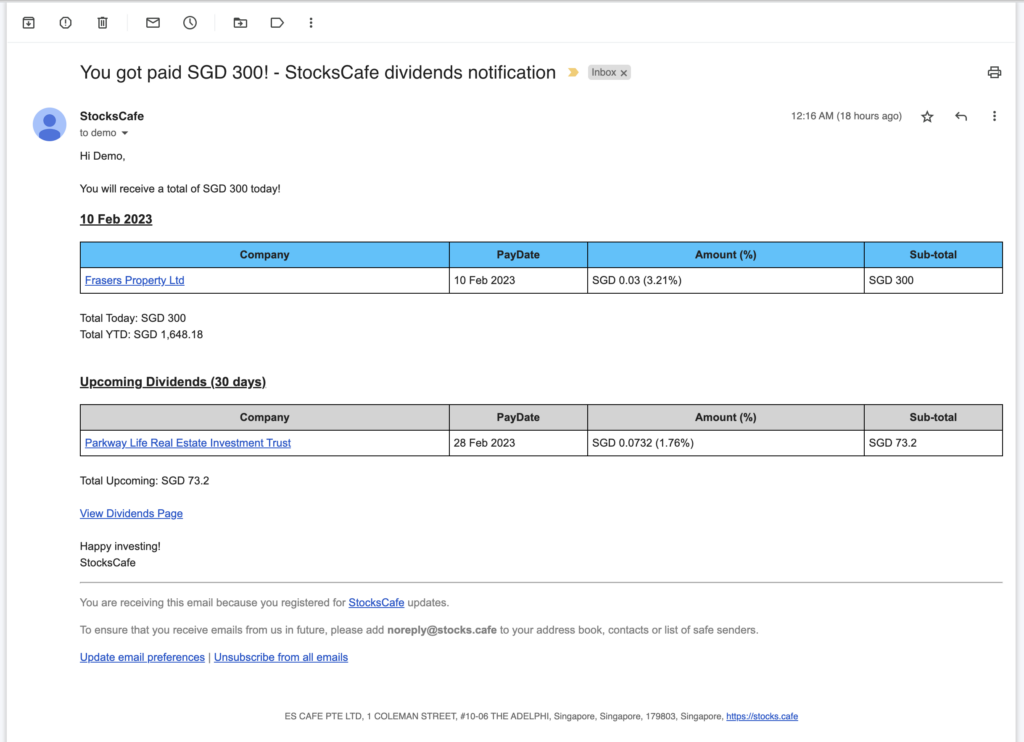
We hope you will receive many of these emails! $_$
Happy investing!
ps: This feature was a request from a user and we made it happen! So do share with us how StocksCafe can improve your investment journey. Of course, we might not have the resources to fulfill every single request, but we will do our best!

[…] You can read it here. […]