If you’re not using IBKR, feel free to skip this post.
But if you are — congratulations! You can now import your IBKR transactions into StocksCafe with ease.
How It Works
Simply follow a one-time setup process below, then reuse it anytime to export your data based on your desired timeframe. Please export the data in csv format and use this page (only available on desktop / laptop) to import into StocksCafe.
🚨 Before You Begin:
- I do not personally use IBKR, so this feature was developed in close collaboration with two StocksCafe users. If you have questions, please post them in the StocksCafe Forum. If you’re an IBKR user, we’d really appreciate your help answering questions from others!
- We strongly recommend creating a separate portfolio for IBKR imports. This way, if anything goes wrong, you can simply delete the entire portfolio without affecting your main data.
- Supported Markets:
- Stocks transactions: Singapore, Hong Kong, London, and US exchanges
- Options transactions: Only US exchange is supported
- (Non-supported transactions will simply be skipped/ignored)
- Cash Balance
- If you are using Cash Balance feature, do note that this import features only handle Stocks and Options transaction and ignore any cash related transactions.
We’d love for you to try out this feature and share your feedback!
One-time setup process
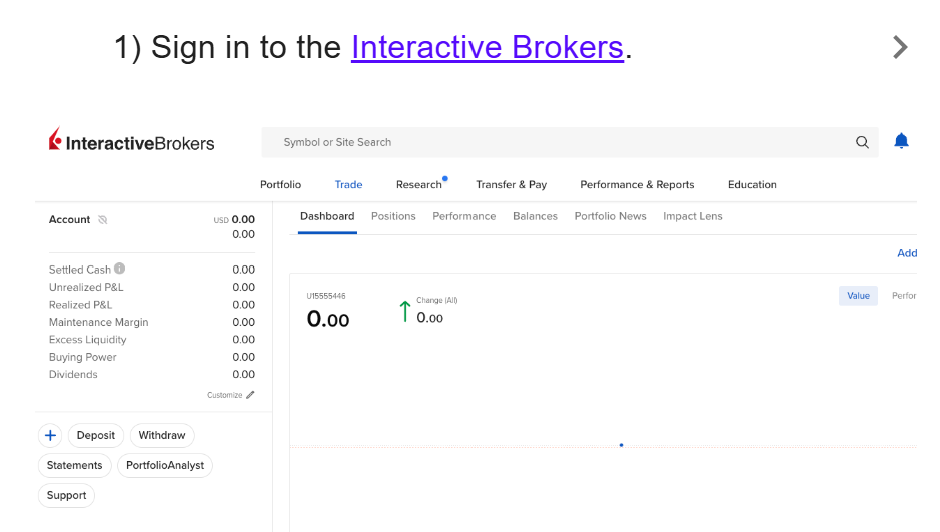
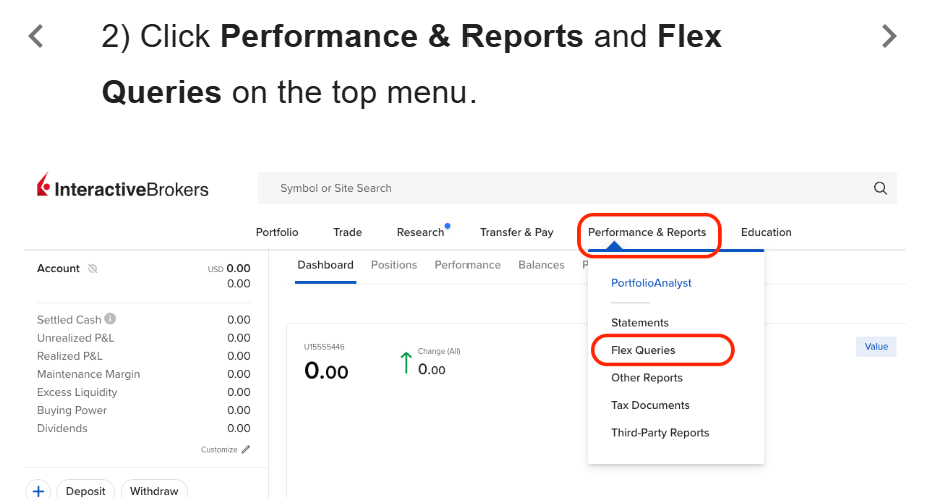
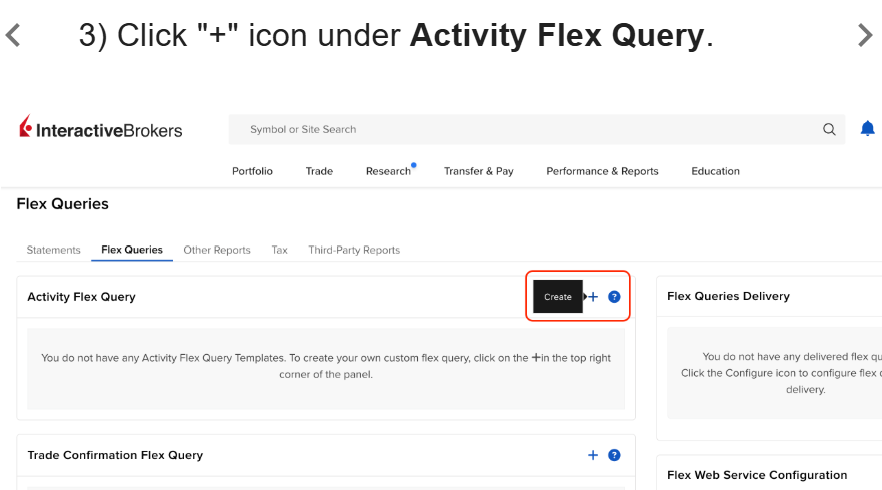
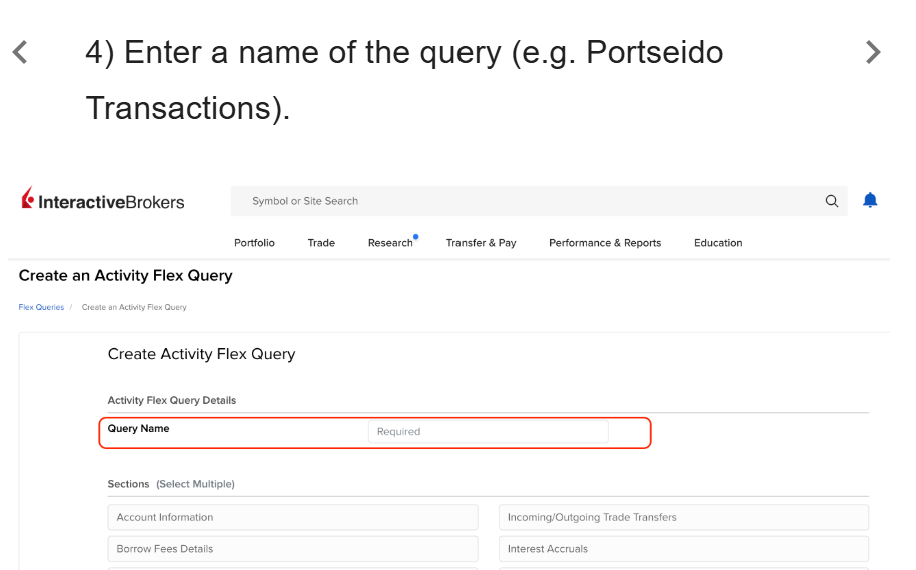
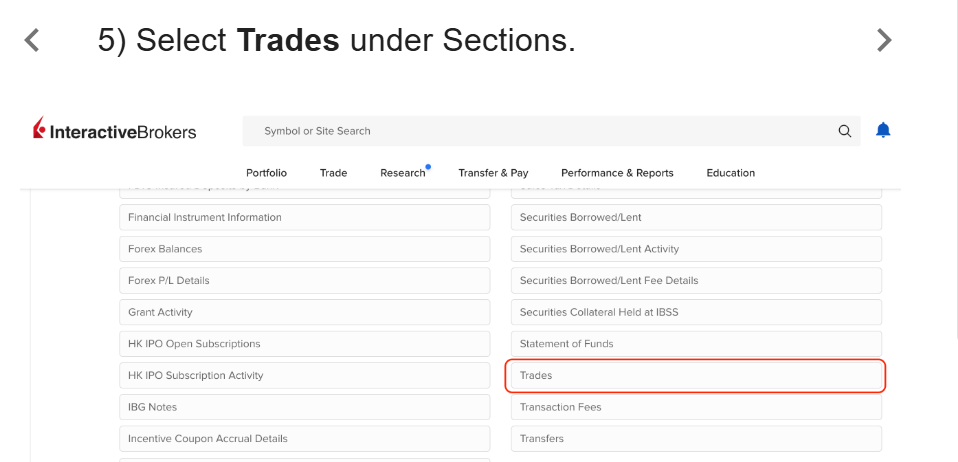
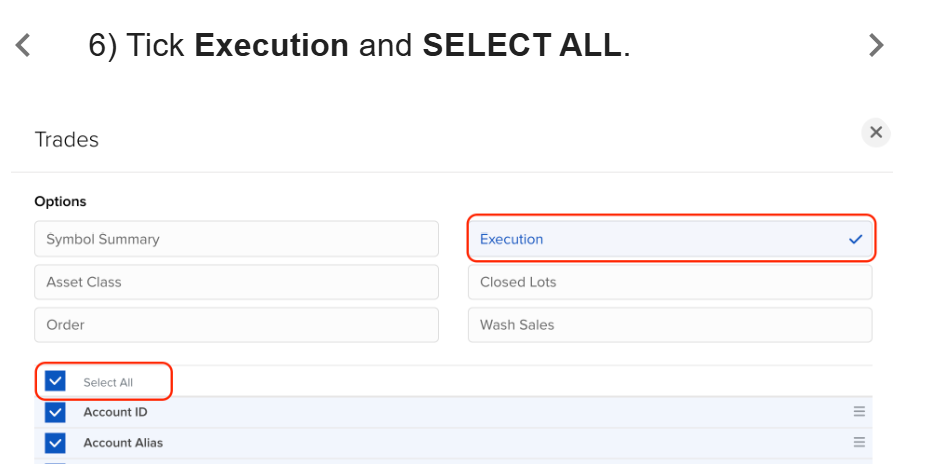

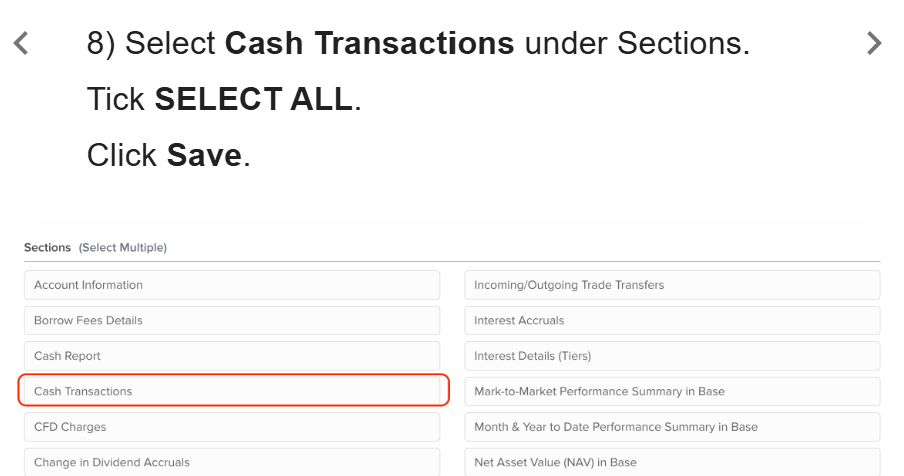
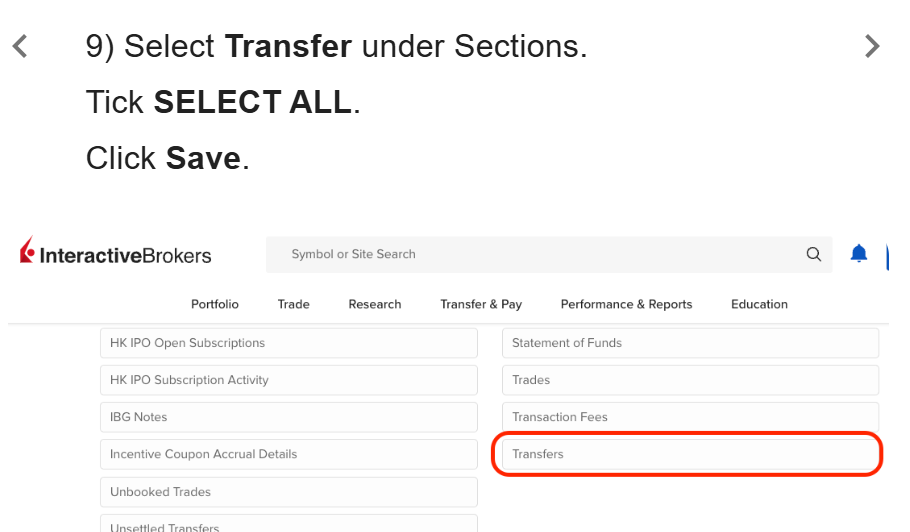
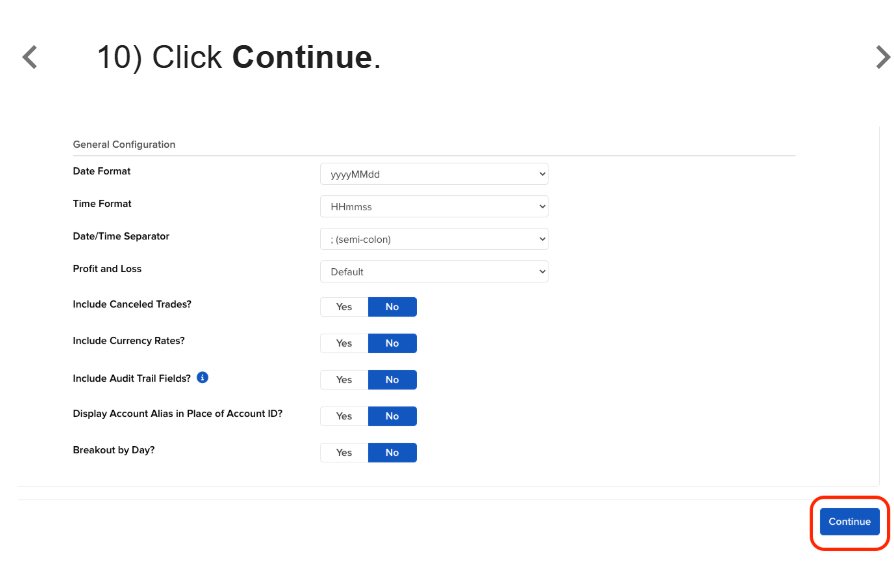
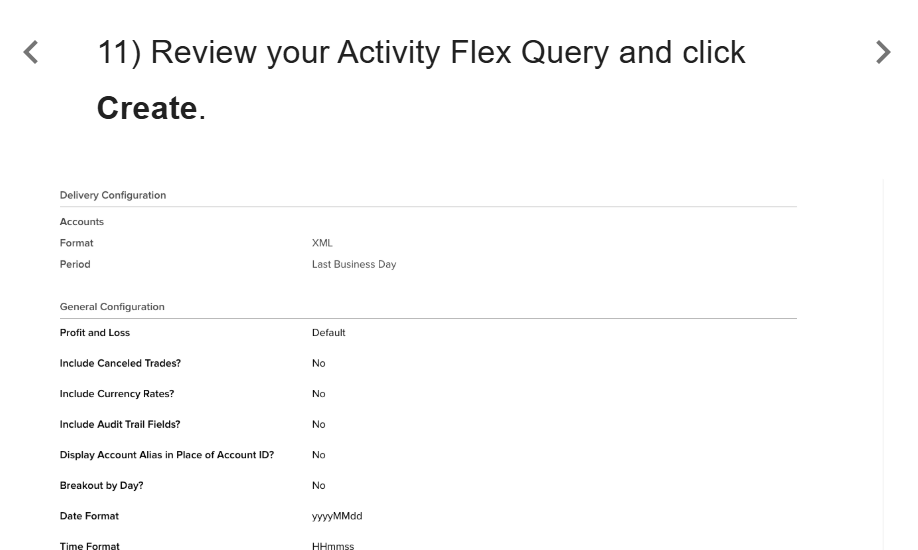
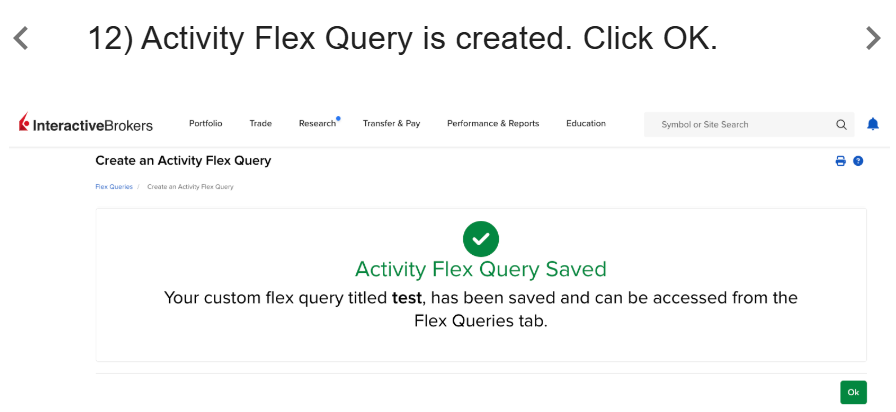
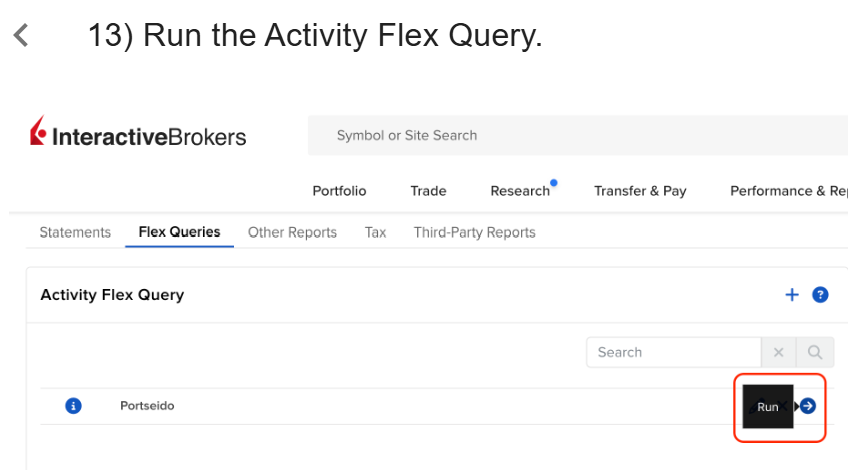

tried but failed when uploading..
IBKR Bulk Upload Errors
IBKR Bulk Upload did not happen due to following errors with input file.
[Error] Line 1 – Expects 84 columns but got 1
Please try exporting as csv format.
I’ve got the same errors too. Tried csv format and it didn’t work.
Can you send me the file for me to check? support@stocks.cafe
What do I do after the setup of flex query?
export in csv format and import into StocksCafe
Imported CSV, got the same errors too.
IBKR Bulk Upload Errors
IBKR Bulk Upload did not happen due to following errors with input file.
[Error] Line 1 – Expects 84 columns but got 85
Hi there, can you email support@stocks.cafe with the uploaded file? Thanks.
HI,
Was the error able to be resolved?
I have the same error.
Bulk Upload did not happen due to following errors with input file.
Could not extract any data from upload file. It is likely that upload file did not conform to expected format. Please verify format.
Line 85) => All lines are ignored. Please check your format again
Let me work on this. It would be great if you could email support@stocks.cafe to share the error file. Thanks.
Good feature! Wondering will we have similar features for Tiger broker too? Haha
Tiger cannot really export their transactions in csv as far as I know.
But will be doing it for Tiger more like LongBridge -> https://blog.stocks.cafe/2120/longbridge-autosync-feature-no-more-manual-entry/
Hi Evan, trust you are well?
How to import the .CSV file to SC?
Hi Andy, you can use this page on desktop -> https://stocks.cafe/portfolio/transactions/tobulkupload_ibkr
However, it seems like users are saying that there is a 84 vs 85 columns difference.
Hi, I tried to follow the steps exactly but I couldn’t import it successfully. After the import it just shows as nothing
Hi there,
Can you email support@stocks.cafe and attach the file you generated?
Thanks,
Evan
Hi Evan, hope you are well. I see many comments below about the 84/85 column format problem. Don’t know if this is still an open issue but I created my one-time format yesterday and downloaded a file today. It has 85 columns and the upload was succesful and accurate. This is a great feature to have especially when doing multiple small rebalancing trades.
Hi there,
Can you email support@stocks.cafe and attach the file you generated?
Thanks,
Evan
Emailed
Works great, thanks!
Hi Evan,
Thanks for the effort.
Just check how to upload a file including difference currencies of trade. Does the system support mixed currencies in a single file, or do I need to separate the trades by currency and upload two separate files?
Thanks.
Hi there,
Mixed currencies is fine as long as your base currency is always fixed.
Cheers,
Evan
Kindly help add CNH into the system. Thanks.
IBKR Bulk Upload did not happen due to following errors with input file.
[Error] Line 2 – Unknown currency (CNH)
Please help look into the below. Thanks.
[Warning – Will Skip] Line 2 – Unsupported exchange (IssuerCountryCode = CN, ListingExchange = SEHKNTL)